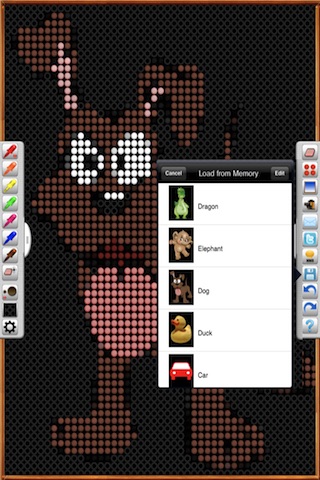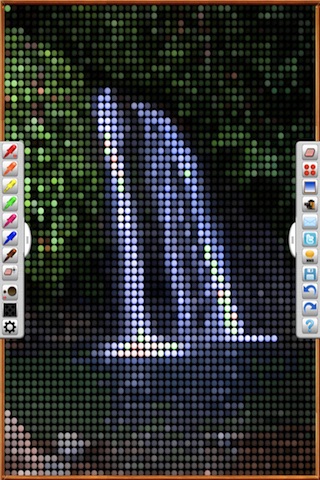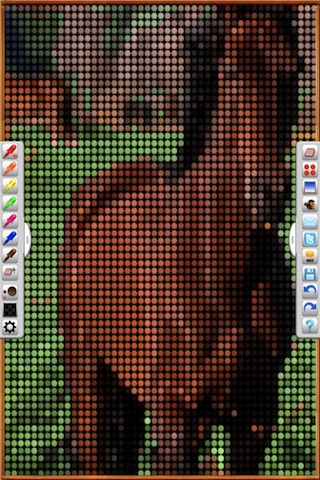
Kid Lights app for iPhone and iPad
Developer: miSoftware
First release : 19 Oct 2010
App size: 3.97 Mb
Kid Lights is Huge Fun for Kids of All Ages!
Fun Light Peg Drawing for iPhone & iPad!
"If Surat had Kid Lights, well, maybe not so good; but whos Surat?" - Art Xpert, Professor of Arts
Create your favorite pictures in this virtual bright light toy! Create Light Art from scratch or Import Pictures or Graphics from your Gallery!
Kid Lights offers more features, more Peg Colors, and more Fun than any other Light Peg App. You can create just about anything in the bright lights of yesteryear!
4 ways to play!
Tap to set your Pegs in place,
Tap & Drag to Add Endless Pegs,
Import Photos & Graphics as Light Peg Pictures, or Fill Screen with Light Pegs, Even use iOS Finger Gestures to Zoom the work Screen!
Tap any Peg on the Menu again to assign limitless colors to your Featured Pegs. Even set Large or Small Board density for easier or higher quality images, and set a Glow effect to your Pegs. You can adjust the Peg hole brightness or work in complete darkness with your Pegs! Then, save your images in App Memory, in your device Gallery, or Share them via Email or TwitPic with friends or even the whole world!
Please Consider: This Free app is supported by in-app Ads provided by the iAd and AdMob mobile Ad networks as well as in-house Ads for our other apps.
Our Free apps are intended to represent Wholesome Family Entertainment. We use no in-app purchase content, no 3rd Party data collection or location tracking systems, and advertiser settings attempt to filter out objectionable Ad Content!
While we are not aware of 3rd party collection of device, location or other information, we can not control the Advertiser Networks or Content. Some Ads may take Users to outside Internet sites as directed by Ads or solicit the purchase of other apps, and networks may change Ad Policies. Please see Advertiser Network publications for Advertising information and guidelines.
Please review your device Settings App in the Privacy and General/Restrictions areas to confirm your viewing preferences and password settings for purchases of advertised Apps as well your Parental Control settings on your choice of Device Browser.
If the Ad Networks are a concern, consider the full version with no Ads, just search the App Store for "Lights!".
Please take a moment to post a kind Star Rating or Written Review! These steps really help us provide Great Apps! Dont let others speak for you, un-true reviews rob you of future updates and great new Apps! Fight Review Spam, post an Honest Review!
Kid Lights features our Patent Pending Virtual Stylus Technology, activated in the settings Button of the Left Menu, which prevents your finger from covering your view of the board as you place your Light Peg. You can see exactly where you place your Peg. Tap the Screen and your Light Peg Pops out! Tap and Drag the Peg on the Board to set in to place. Tap again to change color. Tap and Hold to move or remove the Peg!
All data and info ©, ™, ® mobile i Software, LLC 2010.